本次学习案例基于某客网的教学视频,这里记录一下加深自己的学习印象以及方便以后查找,感兴趣的童鞋可以自行观看视频:点这里
这里只讲 webpack 配置,所以直接贴配置代码就好啦,相关配置都有注释,如果参考学习的话可只看webpack.config.js:
目录结构:
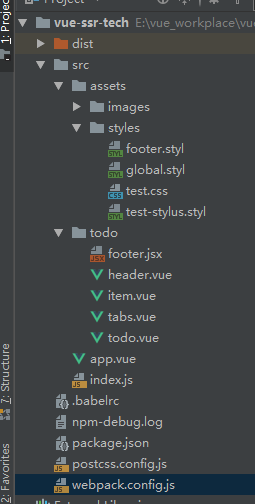
package.json:
1 | { |
webpack.config.js:
1 | const path = require('path') |
postcss.config.js:
1 | const autoprefixer = require('autoprefixer') |
.babelrc:
1 | { |
其他代码顺便粘贴一下,可以不用看啦:
index.js:
1 | import Vue from 'vue' |
app.vue:
1 | <template> |
header.vue
1 | <template> |
item.vue:
1 | <template> |
footer.jsx
1 | import '../assets/styles/footer.styl' |
tabs.vue:
1 | <template> |
todo.vue:
1 | <template> |
footer.styl and global.styl:
1 | #footer{ |
1 | html, body{ |
完~